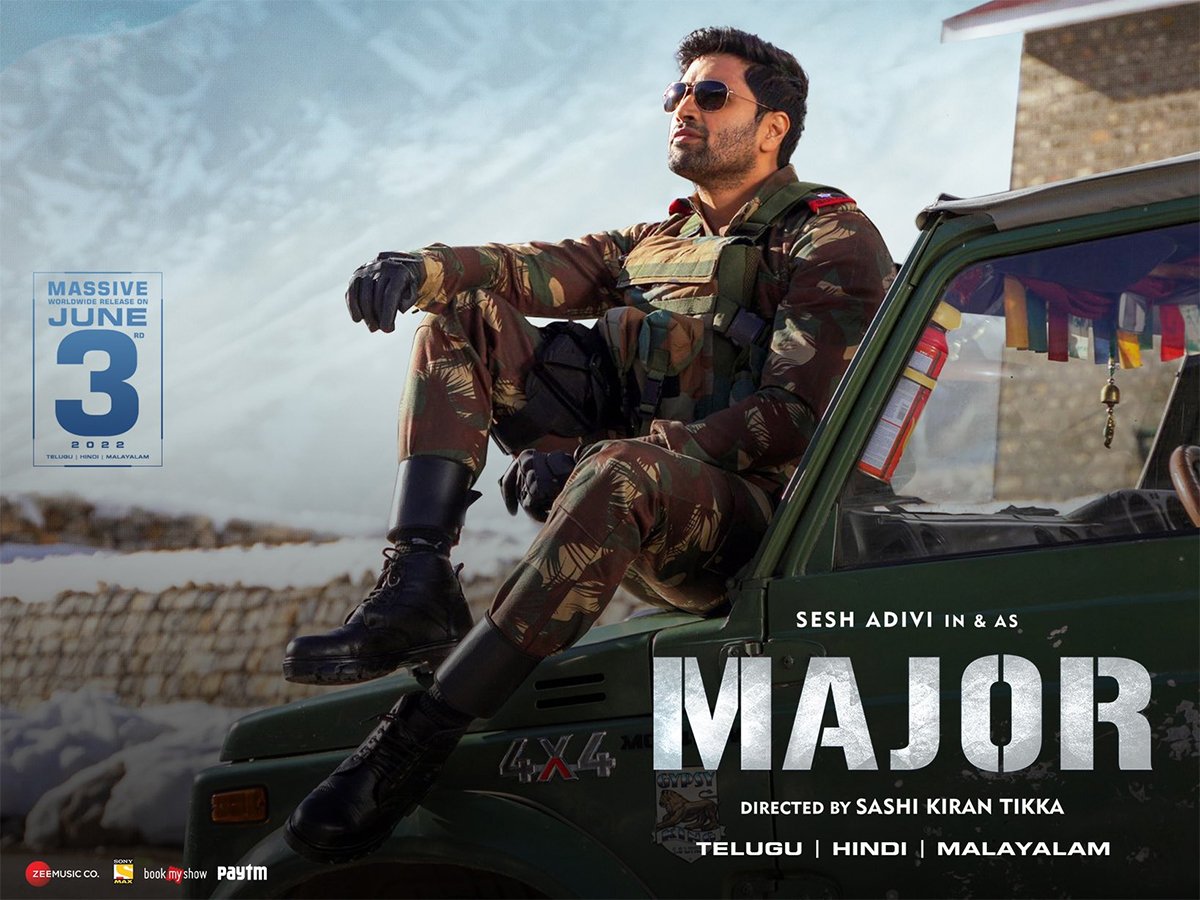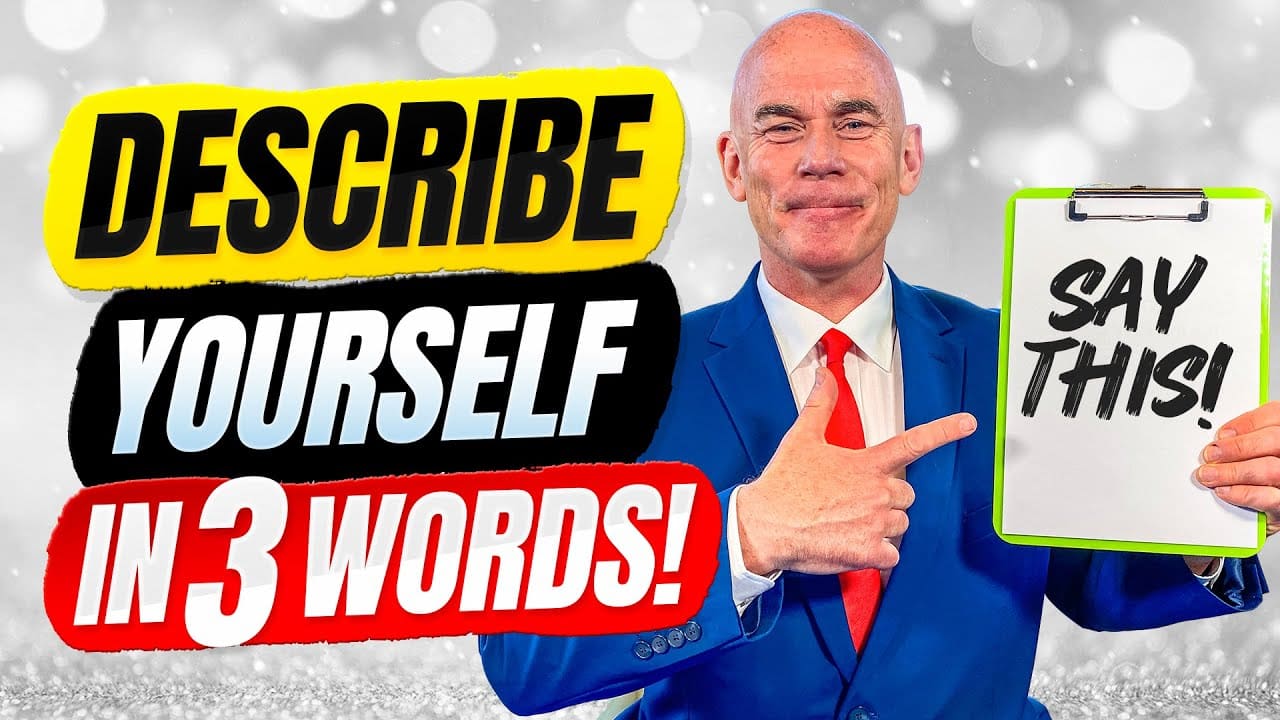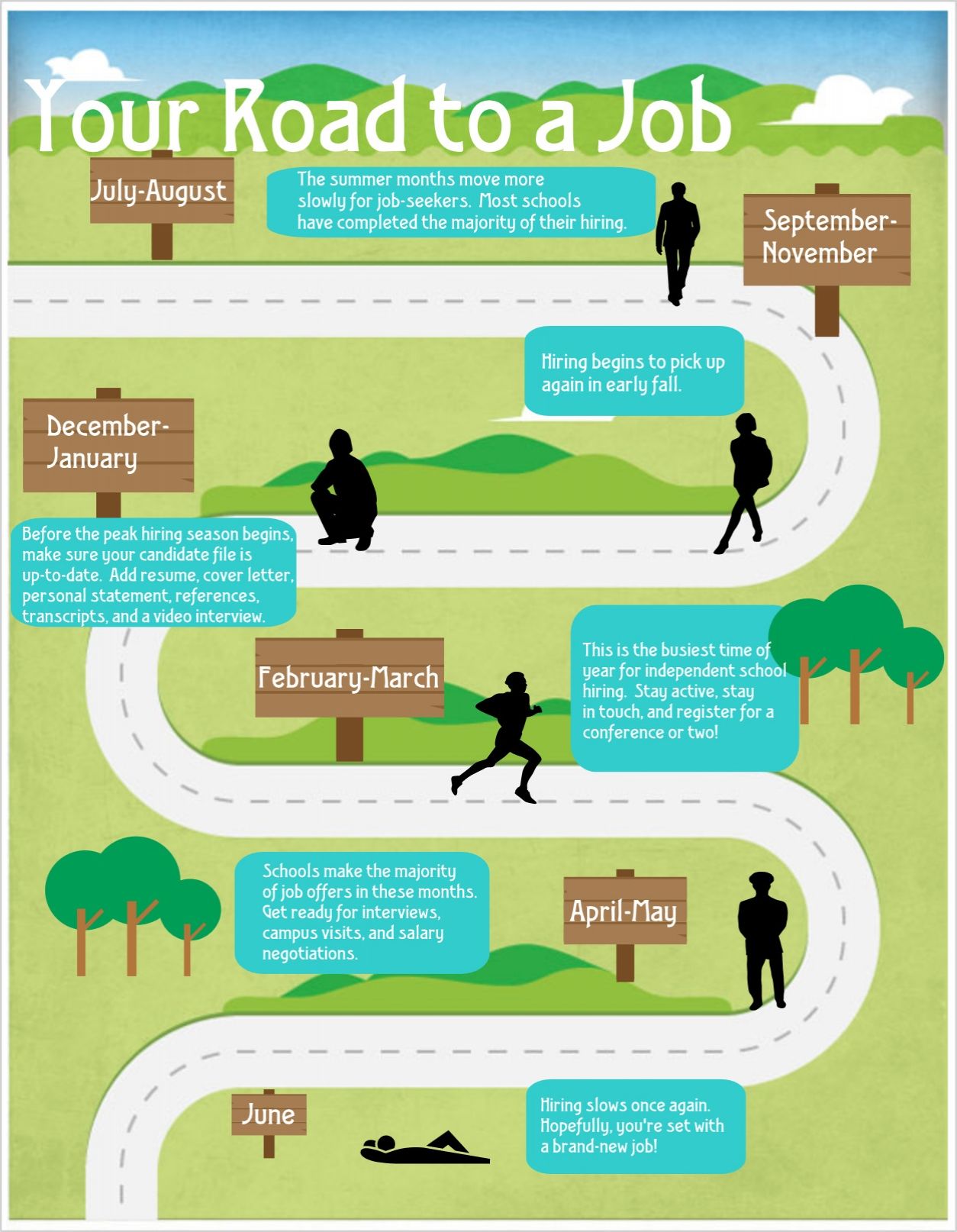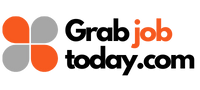Is 4GB RAM Enough for Gaming? Complete Guide for Gamers
Introduction: Understanding RAM and Its Role in Gaming
Random Access Memory (RAM) is one of the key components that determines how smoothly your computer runs games. As gaming technology evolves, system requirements change, making it essential to know how much RAM is truly sufficient for a good gaming experience. If you’re considering whether 4GB RAM is good for gaming, this guide will break down what to expect, what’s possible, and how to get the best performance out of your setup.
What Does 4GB RAM Mean for Gamers?
Having 4GB of RAM means your computer can temporarily store only a limited amount of active data. In practical terms, this restricts how many applications and processes can run simultaneously before your system slows down or experiences lag. For gaming, RAM determines how much of the game data can be quickly accessed, which directly affects loading times, responsiveness, and overall smoothness during gameplay.
While 4GB was once sufficient for gaming, modern games and operating systems are more demanding. According to HP, most current games require a minimum of 8GB RAM , and 16GB is considered the sweet spot for consistent performance and multitasking [3] . Kingston also points out that 32GB is becoming the minimum recommended amount for optimal gaming performance, especially when running modern titles or background tasks [4] .
Gaming Performance with 4GB RAM: What to Expect
If you have a PC with 4GB RAM, your gaming experience will be limited. Here’s what you might encounter:

Source: adcod.com
-
Older or Less Demanding Games:
Many older titles and lightweight games such as
Minecraft
or
Roblox
can run on 4GB RAM, though with limited background multitasking [1] . -
Esports and Indie Titles:
Some popular esports games (like
League of Legends
) may still be playable, but performance will vary, and system slowdowns are likely if other apps are running [1] . - Modern AAA Games: Most current AAA games require at least 8GB RAM and often recommend 16GB for optimal performance. On 4GB, you may face crashes, extended load times, or the inability to launch the game at all [3] .
- Multitasking: Running browsers, music streaming, or background applications while gaming will likely result in freezing or severe lag [5] .
Real-World Examples: 4GB RAM in Action
In benchmark tests, systems with 4GB RAM struggled to launch or run many modern titles. For example, while games like
Minecraft
and
Roblox
might run, others such as
Apex Legends
or any recently released AAA game will often fail to start or perform at a playable level. Even when basic games launch, any background activity (such as antivirus scans or web browsing) can dramatically impact performance
[1]
.
Community reports and user forums reflect similar experiences: after game updates and increasing memory requirements, many titles that once listed 4GB as the minimum now struggle to run smoothly, even if they technically launch [2] .
Step-by-Step Guidance for 4GB RAM Users
If upgrading your RAM is not immediately possible, you can try the following steps to get the most out of your current setup:
- Close All Background Applications: Before launching a game, close browsers, music players, and any unnecessary apps. This frees up as much RAM as possible for the game itself.
- Lower Game Settings: Set graphics to the lowest possible levels. Reduce resolution, turn off shadows, and minimize texture quality to reduce RAM usage.
- Keep Your System Clean: Regularly restart your PC and keep your operating system updated. Disable startup programs that aren’t essential.
- Limit Multitasking: Avoid running multiple programs while gaming. Focus all system resources on the game.
- Monitor System Performance: Use built-in tools like Task Manager (Windows) to check memory usage and identify which programs use the most RAM.
- Choose Lightweight Games: Focus on indie, retro, or less demanding games that are more likely to run well on 4GB RAM.
Challenges and Potential Issues
Despite these optimizations, several challenges persist when gaming on a system with only 4GB RAM:

Source: gamerant.com
- System Freezing and Crashing: Expect frequent slowdowns or crashes, especially if your game or system attempts to use more memory than is available [5] .
- Lack of Future-Proofing: As games and operating systems become more demanding, the gap between what 4GB can handle and what’s required will only increase [4] .
- Limited Multitasking: Even simple background tasks like web browsing or music streaming can severely impact gaming performance.
- Incompatibility with New Releases: Many new games will not launch or will perform so poorly that they are unplayable [3] .
Practical Alternatives: Upgrading and Workarounds
To significantly improve your gaming experience, upgrading your RAM is the most effective solution. Here’s how you can proceed:
- Check Upgrade Options: Identify your system’s RAM type (DDR3, DDR4, etc.) and check your motherboard’s capacity and compatibility. Most laptops and desktops allow for RAM upgrades, but check your device’s specifications first.
- Upgrade to 8GB or 16GB: For most modern games, 8GB is the minimum and 16GB is ideal. This allows for smooth gameplay and background multitasking [3] .
- Installation Steps: If you’re comfortable with hardware, you can upgrade RAM yourself by powering down your system, opening the case or RAM access panel, and adding compatible modules. If not, consider asking a local technician or visiting a professional computer service provider.
- Alternative Devices: If upgrading is not possible, consider cloud gaming services or lower-spec gaming consoles that may offer better performance for lightweight titles.
If you’re unsure what upgrades your system supports, contact your device manufacturer’s customer service or use online tools from reputable memory manufacturers to scan your system and find compatible options. For example, Crucial provides a system scanner to help determine compatibility [5] .
Additional Resources and How to Find Help
If you want to explore upgrade options, performance troubleshooting, or compatible games for low-memory systems, you can:
- Contact your computer manufacturer’s official support channels for RAM upgrade guidance.
- Search for community forums related to your specific games for tips on optimizing settings for low-RAM systems.
- Use search terms like “minimum RAM for [game title]” or “RAM upgrade [your laptop/desktop model]”.
- Ask local PC technicians about RAM installation and cost estimates.
Always ensure you get information from official or well-established sources and avoid third-party sites that are not recognized in the industry.
Key Takeaways
4GB RAM may allow you to play some older or less demanding games, but it is generally considered insufficient for modern gaming. Most new titles require at least 8GB, and 16GB is the current standard for smooth, lag-free gaming with multitasking capabilities. Upgrading your system’s RAM is the most effective way to improve gaming performance and future-proof your setup. If upgrading isn’t possible, focus on lightweight games and maximize your system’s available resources through careful management.
References
- [1] YouTube (2022). 4GB of Ram for Gaming in 2022: Benchmarking and analysis.
- [2] Age of Empires Forums (2020). Player experiences with 4GB RAM setups.
- [3] HP Tech Takes (2024). How Much RAM Do I Need?
- [4] Kingston Blog (2023). How Much Memory Do You Need for Gaming?
- [5] Crucial (2025). How much RAM Memory Does My Computer Need?
MORE FROM grabjobtoday.com